Congratulations on winning the Weekly Flag Challenge! This easy guide will take you through the steps of what to do next.
The Weekly Flag Challenge works like the Eurovision Song Contest. The winner of a round has the privilege of choosing the theme for the next round and setting it up.
1.) Choose the theme for the next challenge
If you tied with someone else as the winner, negotiate the next challenge theme.
Restrictions on challenge themes:
If you really can't run the next round, message one of the Volunteers and they will do it for you.
2.) Announce the next challenge
If you tied with someone else as the winner, negotiate who is responsible for making the new posts.
3a.) What happens if not enough people enter?
3b.) Warn entrants to avoid disqualification
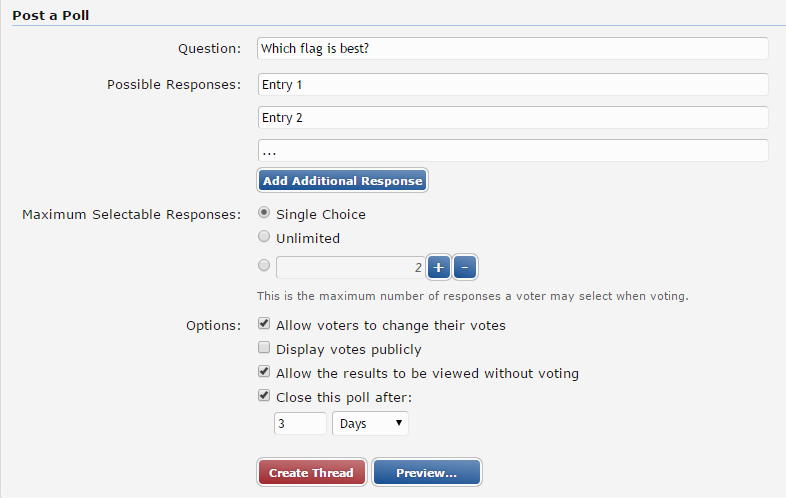
5.) Results
6.) If you have any questions
Feel free to ask anything in this thread, and a Volunteer will be happy to help.
The Weekly Flag Challenge works like the Eurovision Song Contest. The winner of a round has the privilege of choosing the theme for the next round and setting it up.
1.) Choose the theme for the next challenge
If you tied with someone else as the winner, negotiate the next challenge theme.
Restrictions on challenge themes:
- Challenges CANNOT require entrants to make anything other than flags and explanations. For example, you cannot require entrants to make maps or photographs.
- Challenges CANNOT limit the eligibility of entrants. For example, you cannot say “only the first 4 entrants will be considered”.
If you really can't run the next round, message one of the Volunteers and they will do it for you.
2.) Announce the next challenge
If you tied with someone else as the winner, negotiate who is responsible for making the new posts.
- Click here to make a new post on the “New Challenges & Previous Winners” thread.
- Copy the contents of the the following template and paste into the new post form:
Code:
[size=5][b]FLAG CHALLENGE #NUMBER: [color=green]TITLE[/color][/b][/size]
DESCRIPTION OF CHALLENGE
[b]Submissions Open:[/b] Now
[b]Submissions Close:[/b] DEADLINE
RULES- Replace NUMBER with the number of the round. It's one more than the previous one
- Replace TITLE with the title of the theme.
- Replace DESCRIPTION OF CHALLENGE with the full description of the challenge.
- Replace DEADLINE with the deadline of the round, including date, time and time zone. Remember that this is an international forum so be specific about the time zone.
- Replace RULES with a link to the rules.
3a.) What happens if not enough people enter?
- Once the challenge deadline has passed, check the entries for your round on the "Discussion & Entries" thread.
- If there are less than two entries, you can extend the round by up to seven more days.
- If the second deadline passes and there is still only one entry, that entry wins by default. Skip to step 5.
3b.) Warn entrants to avoid disqualification
- If any entrants are breaking the rules (this post), please give them a friendly notification before the deadline so they have time to fix it.
- Once the challenge deadline has passed, click here to post a new topic in the Alternate History Flags & Graphics subforum.
- In the title field, name the topic “Weekly Flag Challenge #NUMBER voting”. Replace NUMBER with the number of the round.
- Copy in the following template:
Code:
[Quote=Entry 1]
[/quote]
[Quote=Entry 2]
[/quote]
[Quote=Entry 3]
[/quote]- Go through the entry posts for your round in the "Discussion & Entries" thread.
- Copy in the contents of each entry into a quote box in the template. Entries MUST BE ANONYMOUS so leave the names as “Entry 1”, “Entry 2”, etc.
- Make as many quote boxes as you need. Remember to update the entry numbers.
- Disqualify anyone on the banned list (near the bottom of this post).
- If a member has submitted an entry that breaks any other rules, fix it to the best of your ability, for example:
- If a member has submitted multiple entries, the most recent design is considered their entry.
- If a member has submitted an entry that is larger than the size limit, shrink it down to the best of your ability.
- If a member has posted anything other than a flag and explanation (e.g. map or photograph), remove the extraneous material.
- Disqualify any entries that break the rules but only after you have made an effort to fix it to the best of your ability.
- Set up the poll at the bottom
- Set the options as the anonymous "Entry 1", "Entry 2", etc.
- Set the poll to close in three days. You can adjust this figure if you feel it is necessary.
- Refer to the screenshot below for what options to set.
- Make a personal note of the voting deadline so you know when it passes.
5.) Results
- When the deadline passes, go to your voting thread and look at the results. The entry with the most votes is the winner. Ties are allowed.
- Click here to make a new post on the New Challenges & Previous Winners thread. Announce the winner and post their entry.
- If the entry won by default, write that down.
- Message the winning member and link to this guide.
6.) If you have any questions
Feel free to ask anything in this thread, and a Volunteer will be happy to help.
Last edited: