You are using an out of date browser. It may not display this or other websites correctly.
You should upgrade or use an alternative browser.
You should upgrade or use an alternative browser.
Europa Universalis III
- Thread starter Roberto
- Start date
Krall
Banned
Btw, I only get "access is denied" when I try saving it.
Thanks.
Hmm, I'm not sure what that might be. Do you have EU3 open and running whilst you're trying to edit the files? Also, are you opening the file in notepad, or some other text editing program? And are you clicking "Save" or "Save as" when trying to save it?
KCammy
Banned
Hmm, I'm not sure what that might be. Do you have EU3 open and running whilst you're trying to edit the files? Also, are you opening the file in notepad, or some other text editing program? And are you clicking "Save" or "Save as" when trying to save it?
I do not have EU3 open when I'm editing, I know not to do that.
I use notepad, and I have tried both "Save" and "Save As."
Krall
Banned
I do not have EU3 open when I'm editing, I know not to do that.
I use notepad, and I have tried both "Save" and "Save As."
Hmm... it might just be an issue with permissions. Is your account the only account on the computer? If not, do you know which accounts have administrator powers?
KCammy
Banned
Hmm... it might just be an issue with permissions. Is your account the only account on the computer? If not, do you know which accounts have administrator powers?
My account is the only one on this computer, yes.
Krall
Banned
My account is the only one on this computer, yes.
Okay, can you take a screenshot of the error message and post it here? And it would be helpful to know which version of Windows you're using (7, Vista, XP).
I'm going to do some digging using Google to see if this is a common issue.
Krall
Banned
Windows 7, as you can see.
Hmm. Try right-clicking on the file and clicking "Run as administrator" to open it. If that option's not there, then I can't think of any good reason why you can't save it, since your account should be the administrator account, and therefore should have full permissions for everything.
Hmm. Try right-clicking on the file and clicking "Run as administrator" to open it. If that option's not there, then I can't think of any good reason why you can't save it, since your account should be the administrator account, and therefore should have full permissions for everything.
Speaking as someone on Vista, this is not true. You can't edit things in Program Files - UNLESS you edit the folder permissions for Program Files to let you do what you like. It's Windows' way of trying to be "helpful".
Krall
Banned
Speaking as someone on Vista, this is not true. You can't edit things in Program Files - UNLESS you edit the folder permissions for Program Files to let you do what you like. It's Windows' way of trying to be "helpful".
Really? I'm using Vista, yet I've never done that and am able to edit Program Files freely. Unless my dad did it when he set up my PC all those years ago.
Maybe it's something to do with files and folders inheriting permissions?
I give up.
That may be the best thing to do, at least until you can find someone more knowledgeable to help. Sorry I couldn't figure out the problem, but file permissions are ridiculously complicated.
I had that problem with EUIII at first. Do you have it on the Program86 carpet? (it is the place where the computer puts it by default) There is a way to edit those programs. But I was not able to discover how, so screw it
Copy the entire file somewhere else (like documents or the desktop). Edit it to your heart's content. Delete the original (remember to put a security copy somewhere, AND DO NOT FORGET THE EXACT NAME!). Now move the edite copy to the original carpet, and remember they must have the same name. Yes, it will not let you edit but will let you delete. I did not make the program.
To avoid future headaches, whenever you install a game, always order it to save directly on C: (or a "games" carpet in C: ), not in Programs 86.
In the end, I had to unistall the game and re-install it to avoid the whole thing (I was unable to find the screenshots carpet, either)
On other matters... Has someone played a Japan game? It's 1460 and I still do not have any religious choices available.
Copy the entire file somewhere else (like documents or the desktop). Edit it to your heart's content. Delete the original (remember to put a security copy somewhere, AND DO NOT FORGET THE EXACT NAME!). Now move the edite copy to the original carpet, and remember they must have the same name. Yes, it will not let you edit but will let you delete. I did not make the program.
To avoid future headaches, whenever you install a game, always order it to save directly on C: (or a "games" carpet in C: ), not in Programs 86.
In the end, I had to unistall the game and re-install it to avoid the whole thing (I was unable to find the screenshots carpet, either)
On other matters... Has someone played a Japan game? It's 1460 and I still do not have any religious choices available.
Krall
Banned
On other matters... Has someone played a Japan game? It's 1460 and I still do not have any religious choices available.
The developers focused heavily on Europe when making the game, so playing as an East Asian state is woefully boring at times. I believe there are mods that provide more well-rounded experiences for East Asian countries, alternatively you could wait for the Divine Wind expansion pack, which will add unique gameplay elements for Japan, but apart from that you're stuck with gameplay shaped by the paltry effort that Paradox put into East Asia.
archaeogeek
Banned
Divine Wind will likely be your answer, yeah.
Also finally THE BETA is out for mac. It's generally good, a bit more difficult than HTTT 4.0 was though since it's not as easy to get a windfall of prestige, admins and cultural tradition as fast. Also merchant spamming is less. There is one thing I noticed though: colonial ranges... The new colonial ranges (Panama considered a Pacific ocean province, the Canaries being inaccessible to Spain before it gets land in Morocco) are really really really stupid
It still feels slightly better.
Also finally THE BETA is out for mac. It's generally good, a bit more difficult than HTTT 4.0 was though since it's not as easy to get a windfall of prestige, admins and cultural tradition as fast. Also merchant spamming is less. There is one thing I noticed though: colonial ranges... The new colonial ranges (Panama considered a Pacific ocean province, the Canaries being inaccessible to Spain before it gets land in Morocco) are really really really stupid
It still feels slightly better.
The developers focused heavily on Europe when making the game, so playing as an East Asian state is woefully boring at times. I believe there are mods that provide more well-rounded experiences for East Asian countries, alternatively you could wait for the Divine Wind expansion pack, which will add unique gameplay elements for Japan, but apart from that you're stuck with gameplay shaped by the paltry effort that Paradox put into East Asia.
Although not his main focus, Ese Khan of MM fame did a good job with East Asia, and they also adopted Sakura's Sengoku mod a while back.
Of course, I've found that Magna Mundi is not for everyone, and I've taken the liberty of modding India based on Whole World Mod's work.
IDK if this has been mentioned because im too damned lazy.Windows 7, as you can see.
But when i edit my save file, i save it to the desktop after editing, and then move it to the save folder, replacing the old one. completely replacing the save. it won't let you save into that file as the txt file is a read only file, and any edits are automatically considered a virus or something.
KCammy
Banned
I got it to work by replacing the one in the countries folder with the edited version. Thanks for your help! 
I have since conquered both the Maya and Tlaxa.... Tlaxcal.... Tlaxcala or whatever. They were the only two remaining nations in that area. I reduced them to 1 province and bled them dry. I am catching up in terms of tech.
I have since conquered both the Maya and Tlaxa.... Tlaxcal.... Tlaxcala or whatever. They were the only two remaining nations in that area. I reduced them to 1 province and bled them dry. I am catching up in terms of tech.
I need your help. I don't know how the mod and decision formuals work, this is my first try.
I have the Whole World mod downloaded, and since I don't want to lose my game, I wanted to copy the shinto religion decisions to the main game.
so if I copy and paste, for instance, this:
# Places a focus on the Shinto reverence of nature
the_shinto_reverence_for_nature = {
potential = {
not = { has_country_modifier = shinto_reverence_for_nature }
not = { has_country_modifier = shinto_reverence_for_tradition }
religion = shinto
}
allow = {
advisor = theologian
}
effect = {
add_country_modifier = {
name = "shinto_reverence_for_nature"
duration = -1
}
}
ai_will_do = {
factor = 1
}
which is the first decision they have in the archive, will it be enough, or do those decisiosa have other linked archives than I will need to locate and copy? And if so, what (and where) are they
I have the Whole World mod downloaded, and since I don't want to lose my game, I wanted to copy the shinto religion decisions to the main game.
so if I copy and paste, for instance, this:
# Places a focus on the Shinto reverence of nature
the_shinto_reverence_for_nature = {
potential = {
not = { has_country_modifier = shinto_reverence_for_nature }
not = { has_country_modifier = shinto_reverence_for_tradition }
religion = shinto
}
allow = {
advisor = theologian
}
effect = {
add_country_modifier = {
name = "shinto_reverence_for_nature"
duration = -1
}
}
ai_will_do = {
factor = 1
}
which is the first decision they have in the archive, will it be enough, or do those decisiosa have other linked archives than I will need to locate and copy? And if so, what (and where) are they
Last edited:
Krall
Banned
I need your help. I don't know how the mod and decision formuals work, this is my first try.
I have the Whole World mod downloaded, and since I don't want to lose my game, I wanted to copy the shinto religion decisions to the main game.
so if I copy and paste, for instance, this:
# Places a focus on the Shinto reverence of nature
the_shinto_reverence_for_nature = {
potential = {
not = { has_country_modifier = shinto_reverence_for_nature }
not = { has_country_modifier = shinto_reverence_for_tradition }
religion = shinto
}
allow = {
advisor = theologian
}
effect = {
add_country_modifier = {
name = "shinto_reverence_for_nature"
duration = -1
}
}
ai_will_do = {
factor = 1
}
which is the first decision they have in the archive, will it be enough, or do those decisiosa have other linked archives than I will need to locate and copy? And if so, what (and where) are they
I believe there are things concerning decisions in the localisation files, such as the specific name of the decision, the text that appears when you make that decision, etc.
Generally the best way to add a new decision is to use an existing decision as a base, then find all references to that decision in the localisation files. Copy those sections and change them as appropriate, then saved the file with the added text.
It's a bit more complicated than that, but I've never made a new religious decision, so I don't know what things need to be added exactly. If you ask on the Paradox Interactive forums I'm sure people there know more about this than I do.
My Ottoman game in MEIOU: PH. Date is 1399, 1356 start.
My opening move was to attack the Roman Empire with the Reconquest CB, then basically blitzed through the Balkans. After grabbing my Anatolian cores I'm consolidating and cooling off badboy.
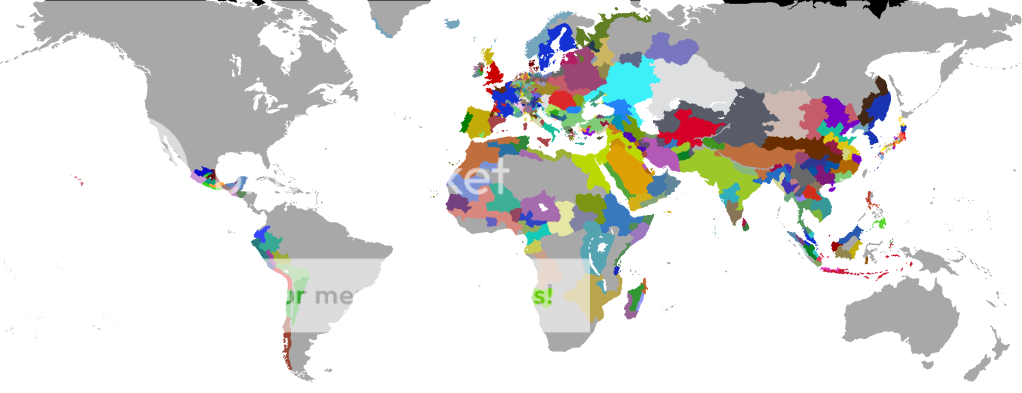
My opening move was to attack the Roman Empire with the Reconquest CB, then basically blitzed through the Balkans. After grabbing my Anatolian cores I'm consolidating and cooling off badboy.
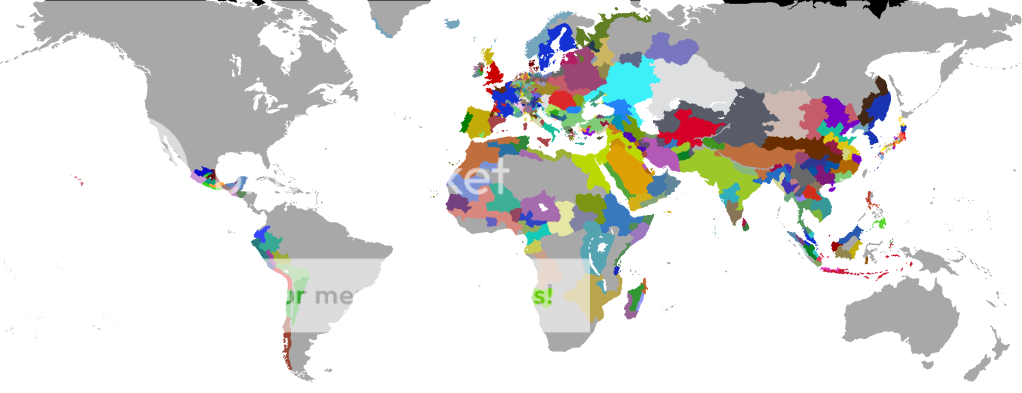
Share:
