You are using an out of date browser. It may not display this or other websites correctly.
You should upgrade or use an alternative browser.
You should upgrade or use an alternative browser.
WIP Map Thread
- Thread starter B-29_Bomber
- Start date
-
- Tags
- work in progress
Colonization of Atlantis after the London Atlantis Colonization Accords (LACA). Britain, France, Germany and the USA were the biggest winners, but the Dutch, Swedish, Italians, Portuguese, Spanish, Brazilians, Mexicans, Belgians, Russians, Danes, Norwegians and Greeks all got a small slice of the 'new' continent as well (though the Mexican and Belgian holdings were disputed by the Americans for years). Within two generations, the local Atlantean peoples would see much of their culture subverted and oppressed by the colonizers. After the Great War of the 1920's/1930's, colonization efforts globally slowed down and by the 1960's much of the new continent would be free in four independent states - Dominion of Detwas, Republic of Haustra, Republic of Lukdrau and the People's Democratic Union of Ahkvet.
Where did you find that map with Atlantis?
Working on a ''Freed during ARW, monarchic, french Canada and USA waiting to divide Ruperts land between themselves
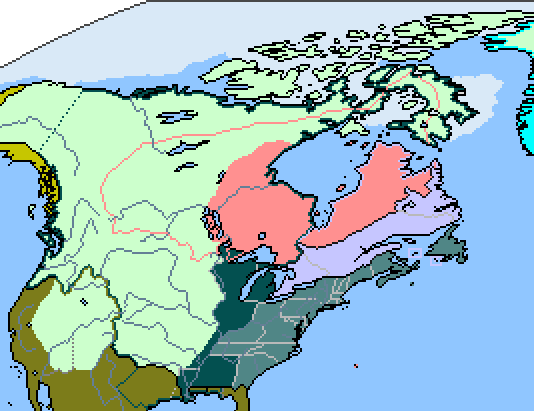
Here on the site. Someone posted it a few weeks back, I nabbed it. It was a blank one and it just screamed 'USE ME', you know?Where did you find that map with Atlantis?
People's Democratic Union of Ahkvet.
Oh cool! It's communist, isn't it? And if yes, what sort of communist is it?
Yes, and more Soviet style communist than anything. The region the Akhvet people were in was colonized by Imperial Russia and during this TL's version of WWI the Germans decided to start shit in the Russian colony so they snuck Lenin in (rather than sending him to the motherland later on). He ended up getting the place to turn to communism. Surprisingly the neighboring territories didn't rush in to overthrow it since they were all caught up in their stuff at the time and, post colonization, they tend to view it as the awkward cousin of the independent Atlanteans since it was the first free nation but is very insular. Coastal cities are small manufacturing sites and the inland regions are farming lands.Oh cool! It's communist, isn't it? And if yes, what sort of communist is it?
It's no paradise to say the least but they avoided years of constant colonization and this TL's version of WWII, so they are doing alright comparatively speaking.

This world is going to be silly... Also I moved the POD forward to include an Austrian involvement in the Crimean War... on the Allied side, meaning Russia gets effectively crushed. Now I don't know about what I'll do with Afghanistan and Iran (right now that's provisional), but a reformed, powerful Qing Dynasty, a Papacy-led Italy, a strong Spain, and Germany divided into three nations (North[western] Germany is republican) is all going to be rather unique stuff.
WIP of my first map made using Inkscape, endless thanks to @Upvoteanthology for her incredibly helpful beginner Inkscape guide.

Tehcumseh forever, 1812 best year of my life, Barrier State best State.

Tehcumseh forever, 1812 best year of my life, Barrier State best State.
Upvoteanthology
Donor
Looks great!WIP of my first map made using Inkscape, endless thanks to @Upvoteanthology for her incredibly helpful beginner Inkscape guide.
sneep
Tehcumseh forever, 1812 best year of my life, Barrier State best State.
Isaac Beach
Banned
WIP of my first map made using Inkscape, endless thanks to @Upvoteanthology for her incredibly helpful beginner Inkscape guide.

Tehcumseh forever, 1812 best year of my life, Barrier State best State.
Looks fantastic so far, but I've got to ask given we're in a similar boat. How did you get the state's colours to stay within their borders? I've been trying to figure it out both via Upvote's tutorial and by messing around and I can't seem to figure it out.
I had that problem as well, here's what I did to resolve it:Looks fantastic so far, but I've got to ask given we're in a similar boat. How did you get the state's colours to stay within their borders? I've been trying to figure it out both via Upvote's tutorial and by messing around and I can't seem to figure it out.
1: make sure borders touch other borders you've drawn, or shoreline.
2: keep the border solid, I think it interprets dotted lines as having openings still, perhaps after you fill the shape in you can change the border line to a more fun dotted-dashed pattern? paging @Upvoteanthology
Upvoteanthology
Donor
Okay, everything you've said is right, but there's slightly more to take into consideration. What you'll want to do is this:I had that problem as well, here's what I did to resolve it:
1: make sure borders touch other borders you've drawn, or shoreline.
2: keep the border solid, I think it interprets dotted lines as having openings still, perhaps after you fill the shape in you can change the border line to a more fun dotted-dashed pattern? paging @Upvoteanthology
Let's say I wanted to make an island off the coast of this map I'm working on.

Let's also say, that in this case, the island is sinking, and I wanted to represent that by using a dotted line do represent the coast.

So, I take out my bucket tool, choose the color I want, and click. But then this happens:

Oops, looked like I fucked up. But once I make it into a solid line, then it works! (TIP: If you're looking to fill in something that has dotted lines on any of its edges, you'll want to make it solid for the filling process! Change it back LATER!)

But now, let's say I wanted to create another, smaller island. This new island is way more jagged, and I want to represent its small size by using a really really thin line for some reason.

So, I go to fill it in again, the same way I did last time, but this happens:

Ugh. Not a good fill job at all. So, this is the kicker. You'll want to go to the top of your document, where all the numbers are regarding the fill bucket (as you can see in the image below). Look at the number next to the "grow/shrink" box. If it's 0.75, it will fill 0.75 pixels outside of the box in which it's trying to fill. If you have a line that's 1px thick, you'll want around 1px or less of growth if you want a clean fill. 0px, and you'll get a messy job unless you zoom in enough for the app to comprehend every little nook and cranny. Note that in order to get a clear fill, you have to zoom in close, no matter what the growth number is.
With the island I made, 0.75px is a bit too large, and I ended up both lowering the amount of growth and making the line thicker to compensate. When you're making your own maps, you'll have to just find a number that works the majority of the time and change it when need be. Mine tends to be around 1.1px, since the majority of my lines are thicker than that.

Okay, so you've done it! You've filled it in! But now, if you did the same thing many people do, it might look like this:

Have no fear! Just move the painted regions onto another layer, then move the layer BELOW the outline of the island.

There we go, that's a bit better (again, it's a bit rough, but you get the idea

And BAM! There you go! Two filled in islands that look okay! Now, I had a few more problems with filling when I was a beginner, so here's a little extra FAQ:
What does it mean when it says something like "Area not bounded, cannot fill", even though I have a boundary around my object?
That means you've zoomed in too far, so Inkscape doesn't recognize that there's a boundary there at all. What you'll want to do in this situation is go to the edge of your object and find a place where you can start filling from there. Once you find a place that it allows you to fill in, just work your way around the edges
I zoomed in, and it only filled in half the object. Once I fill in the rest of the island, I have two different fills which makes it so much harder to work with! Help???
Again, Inkscape doesn't understand there's an edge to your object, so it only fills in what it "sees"; your window, and a little bit outside of your window. All you have to do in that situation is go around the rest of your island and fill in the spaces that it can't do in one felt swoop. Then, you want to select all of the mini-fills, then go to Path-->Combine. This should combine all the mini-fills together into one!

ONE FINAL TIP: Try not to have a stroke paint around your fills. Strokes are best when they're separate from the fill altogether. There are some situations where having a stroke around the fill can be good, but when you combine multiple fills it ends up looking really really horrible.
HAPPY FILLING! PS: Sorry it was so bad grammar-wise, I have a hard time explaining things clearly and concisely ;-;
Jcw3
Banned

My return to mapmaking is nigh. This will, hopefully, be the first in a series inspired by recent bemoaning of Ameriwanks, and by Ephraim Ben Raphael 's EEUSG. Each one will depict an alternate version of America that is either more powerful or holds more territory (or different territory) than our world's America. This is the first version, a WIP. I hope it to be a series. POD is in late 1840s, current year is 2017. I hope to have the map finished by tomorrow, and the write-up...soon-ish?
TTL US is (hopefully) a different beast from most Ameriwanks. The expedition against Japan goes violent very quickly, and the United States is drawn into a war with Japan that lasts throughout the early 1850s. They eventually win, and install a client ruler (Iesada), but they realize that they need to upgrade their military in order to keep Japan pacified, and, some interventionists hope, to expand further throughout the world. Movement of America's mercantile class to Japan and its peasant/farmer/miner class to the Great Plains causes a larger remaining Plains Indian population, leaving Sequoyah and Assiniboine majority native even in the twentieth century.
The end result is a more interventionist America that's briefly hobbled by a civil war (that's why Mississippi, Alabama and Georgia remain independent, the US decided to leave them there for any lost causers to migrate to. Nasty banana republics, mostly white supremacist actually), but still manages to be a great power. The Japanese people eventually, over the course of decades, become a cultural blend of sorts with their American overlords, bonding over ethnic cleansing of Ainu and Polynesians which the US delegates to Japan, and in the 1900s (the decade, not century), when there's a Great War between America, Turkey, Austria and France against Britain, Germany, and Russia, the Japanese prove their valor in the Pacific front, and again against the British, Russians and Spaniards in the third Great War. America narrowly accepts their invitation to merge into the United States, the Emperor having long since become a mere figurehead, and the Japanese slowly but surely transitioning to Christianity over seventy years. In 1923, America gets 5 new states.
Racial theory in the US considers Japanese, Koreans, most Hispanics, and some Indians as ethnically white, and unfortunately, racial theory is still something prevalent in America. America is more open-minded racially, but only towards races it considers advanced enough to be worth it. Blacks are still treated very poorly in America, and Jews aren't trusted very much either.
Hopefully, this makes sense. I understand it's a bit of a bizarre idea.
And yes, I did copy/paste a bit of this from my own map thread. Write-up will hopefully be up soon, as will the finished map. Africa is going to prove to be the most annoying part, as well as figuring out what to do with India and China.
Isaac Beach
Banned
Snip
This is really awesome, and I really appreciate it, but unfortunately (Unless I'm being a colossal egg) it doesn't solve my problem. My problem isn't with islands, it's with land borders that I just can't seem to figure out. Take for instance what I've currently been stuck on for the longest time:
I can't get these land borders to be filled effectively without some inane acrobatics or filling the entire page or whatnot. For instance;
You see how it isn't connected? I don't know how to fill that in, I can't merge it with the coast because that then fills in the entire peninsular with pink when I only want this wee territory to be pink, and it makes the border and the coast the same thickness, which is something I'm trying to avoid. When I try to fill it as is this happens:
I'm really beginning to lose patience with the whole thing and it's defeated me for two weeks now. Can you please help me?
(Also sorry if I seem abrupt or rude, I'm trying quite hard not to be but I can understand if I'm coming across as snarky or entitled.
Upvoteanthology
Donor
You're not using the fill bucket. You're clicking fill on the object, which just fills in the fastest path from one edge of the line you drew to the other. Let me demonstrate:snip

Isaac Beach
Banned
Snip
Did you have it on a specific layer? Because when I try it on 'coast' this happens:
And when I try it on 'Border' this happens, same with the layer I dedicated to 'China fill' given that's what the pink is supposed to represent, as per your tutorial:
I dunno, maybe my lines just aren't touching but I've tried a hundred times to line them up, and I'm using the paint bucket now
Upvoteanthology
Donor
Could you maybe send me the svg file or something? I'm afraid it's hard to understand what you mean. 
Fingers crossed so hard that it's basque Newfoundland, looks nice so far!I think this is the start of something beautiful (WIP):
Share:
