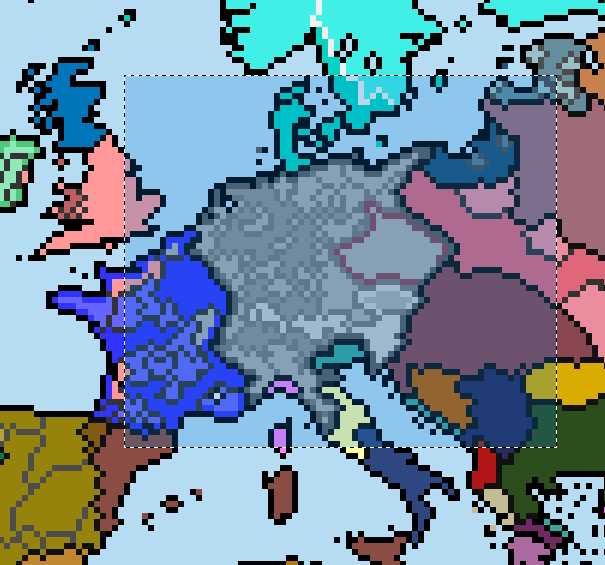Your concept is that Paint.NET, a completely different program should behave exactly like MSPaint. What you consider a "basic function" is an extremely barebones version of the tool because MSPaint lacks any depth to it. It's not difficult to adjust how the tool acts to have it be ""default"" as you put it.
No, my concept is that a paintbucket tool should replace one colour with another without having to change settings. You should only have to change settings on such a tool to get to do something
other than that. Considering that is what a paintbucket tool on an image editor is for.
In any case,
obviously I want a programme as close to MS Paint as possible. That was the whole point of this conversation. The better programme, MS Paint, was glitching on me for some reason. I've found a workaround which is slightly more annoying but at least I can continue to use it.
People always recommend PDN as an alternative to Paint, but it's not a good alternative, which is what I've been trying to explain. I'm only trying to make simple WorldA maps for the purposes of relaxation and entertainment. Half the maps I start I don't even finish, and half the maps I finish I don't even share. The point of it is that I can take my time making something. Bells and whistles aren't necessary. Annoying little quirky settings that need adjusting constantly stop it from being relaxing.
I can guarantee you that those 6 clicks (I counted) would be significantly faster than painting around the area you want to copy in white and then copying it over and pasting; especially for larger countries.
The heck are you talking about? Right-click with the paintbucket to fill space with white. Lasso select the, for example, river and coastline. Ctrl-C. Ctrl-V in other map. White is transparent, so all I'm pasting is the river and the coastline to help line it up. Job done. Now I can use the river as a border reference. I don't need whatever the heck the magic wand is supposed to do.