what do you mean by large WorldaIs there any blank large Worlda maps with large provinces map along with it too?
You are using an out of date browser. It may not display this or other websites correctly.
You should upgrade or use an alternative browser.
You should upgrade or use an alternative browser.
The NextGen OTL Worlda Series
- Thread starter hadaril
- Start date
You're looking for Q-BAM. There's a thread for it.Is there any blank large Worlda maps with large provinces map along with it too?
I really liked that version of Worlda, so here is my fixes to that map
Global fixes:
Colored Wager Bay in Canada
Colored Port Philip in Australia
Colored Kulundinskoe lake in Russia
Colored Inarijärvi lake in Finland
Colored some lake in southern Finland
Colored Baía de Todos os Santos in Brazil, near Salvador
Fixed few pixels in Oceania
Fixed pixel in Greenland
Colored Amazon River
Colored Reindeer lake in Canada
Fixed pixels in Canada's northern islands and in Kluane lake
Colored pixel in Taymir lake in Russia
To do:
Redraw lakes in Europe
Modern day map fixes:
Colored Tharthar lake in Iraq
Colored Guri reservoir in Venezuela
Colored Smallwood reservoir in Canada
To do:
Redraw Dnieper river
Redraw Chad lake
Check the accuracy of Tharthar lake location
Old map fixes:
Removed Aidarkul' reservoir in Uzbekistan
Removed Rybinskoe reservoir in Russia
Small errors in colors are not taken into account here, but they are all corrected. Also map is moved down by 6 pixels and expanded in the north. I removed the island outlines because i think that it looks ugly, especially in regions like Oceania. If you notice any innacuracies, please tell me.
Global fixes:
Colored Wager Bay in Canada
Colored Port Philip in Australia
Colored Kulundinskoe lake in Russia
Colored Inarijärvi lake in Finland
Colored some lake in southern Finland
Colored Baía de Todos os Santos in Brazil, near Salvador
Fixed few pixels in Oceania
Fixed pixel in Greenland
Colored Amazon River
Colored Reindeer lake in Canada
Fixed pixels in Canada's northern islands and in Kluane lake
Colored pixel in Taymir lake in Russia
To do:
Redraw lakes in Europe
Modern day map fixes:
Colored Tharthar lake in Iraq
Colored Guri reservoir in Venezuela
Colored Smallwood reservoir in Canada
To do:
Redraw Dnieper river
Redraw Chad lake
Check the accuracy of Tharthar lake location
Old map fixes:
Removed Aidarkul' reservoir in Uzbekistan
Removed Rybinskoe reservoir in Russia
Small errors in colors are not taken into account here, but they are all corrected. Also map is moved down by 6 pixels and expanded in the north. I removed the island outlines because i think that it looks ugly, especially in regions like Oceania. If you notice any innacuracies, please tell me.
Attachments
Is there a good and updated Cold War era WorldA like this one?
IDK if this is the right place to post althist, but i did a 1984-inspired TL after finishing reading the book
wdym ?Is there a good and updated Cold War era WorldA like this one?
A WorldA that looks more updated like this one, because the current 1980 map on the OP looks like this:wdym ?
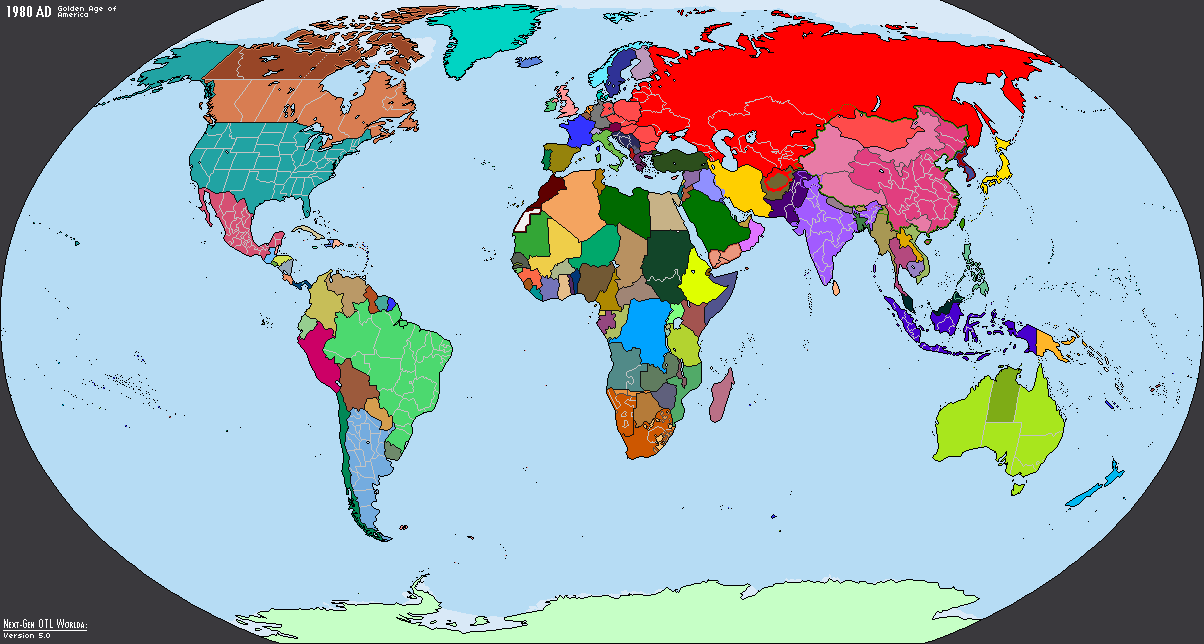
What do you wish to see? Because the worlda is meant to exist as a basemap without numbers, icons, annotations and zoom ins.A WorldA that looks more updated like this one, because the current 1980 map on the OP looks like this:
This seems up to date thoA WorldA that looks more updated like this one, because the current 1980 map on the OP looks like this:
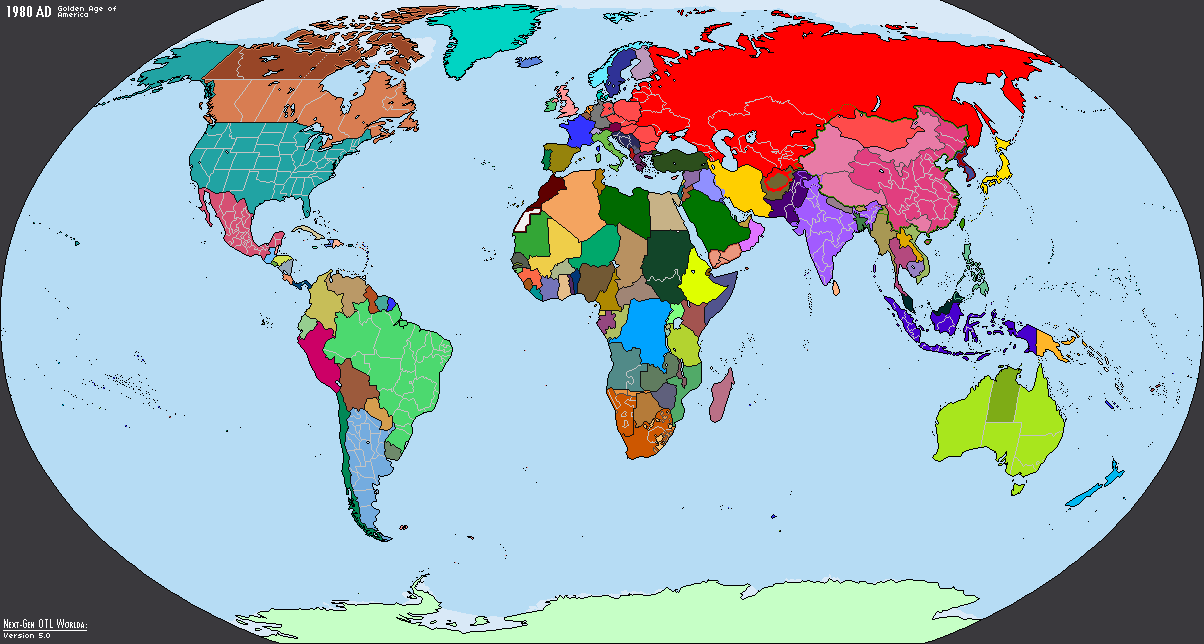
Just a more detailed one, but I guess that it was only my impression because they look different.What do you wish to see? Because the worlda is meant to exist as a basemap without numbers, icons, annotations and zoom ins.
Is it? well then guess that I will have to use this one to make my Fallout map.This seems up to date tho
Was a patch for the Russian administrative borders in the late 1700s/1800 ever made?
I know @Library of Alexandria included Russian administrative borders on a Europe 1800 patch but was the whole of the Russian Empire ever finished?
I know @Library of Alexandria included Russian administrative borders on a Europe 1800 patch but was the whole of the Russian Empire ever finished?
Since I'm gonna end up asking for a shit ton of patches (apology if it's not in the right thread), here's a list of mine it anyone's interested in doing so:
-. Kingdom of Armenia greatest extent under King Tigranes the Great
-. The Yuan Dynasty (includes subdivisions), 1330
-. Russian princedoms (or republic in Novgorod case) before the invasion of Mongolia
-. The Four Khanate (i.e the split of Mongol Empire)
-. Seljuk Empire at its greatest height
-. The Abbasid Caliphate at its greatest extent
While I would make all of these maps, I am unable to do so thanks to being stuck on my phonr and my computer's CPU being old as hell.
-. Kingdom of Armenia greatest extent under King Tigranes the Great
-. The Yuan Dynasty (includes subdivisions), 1330
-. Russian princedoms (or republic in Novgorod case) before the invasion of Mongolia
-. The Four Khanate (i.e the split of Mongol Empire)
-. Seljuk Empire at its greatest height
-. The Abbasid Caliphate at its greatest extent
While I would make all of these maps, I am unable to do so thanks to being stuck on my phonr and my computer's CPU being old as hell.
What do you wish to see? Because the worlda is meant to exist as a basemap without numbers, icons, annotations and zoom ins.
I meant a WorldA with all administrative divisions patches, I was able to find this one but I do not remember the source for it, did anyone in here made it?This seems up to date tho
Sorry for the double post, but how do you guys type these extremely small letters on WorldA? I need to write tons of stuff about the maps but I have no idea how to type in these letters, on this one below, I literally just picked letters from random WorldA maps one by one in order to write the "War never changes" sentence, and also how to correctly put this weird spacing.

Last edited:
Font name: 04b03Sorry for the double post, but how do you guys type these extremely small letters on WorldA? I need to write tons of stuff about the maps but I have no idea how to type in these letters, on this one below, I literally just picked letters from random WorldA maps one by one in order to write the "War never changes" sentence, and also how to correctly put this weird spacing.
View attachment 770878
Thanks, I installed this font, but for some reason on MS Paint it always comes like this weird low quality, and even the lowest font size (8) is still bigger than the font of WorldA maps found in here, I think that you guys overwhelmingly use PaintNet and Photoshop, but I still only use MS Paint, is there a workaround to this on MS Paint?Font name: 04b03
It's a pixel font, and luckily MS Paint has a pencil tool that acts as a pixel drawer. Unfortunately, you have to copy from the font alphabet instead of typing it in directly using the Font feature.Thanks, I installed this font, but for some reason on MS Paint it always comes like this, and even the lowest font size (8) is still bigger than the font of WorldA maps found in here, I think that you guys overwhelmingly use PaintNet and Photoshop, but I still only use MS Paint, is there a workaround to this on MS Paint?
I'm wondering the same but for the year and ADSorry for the double post, but how do you guys type these extremely small letters on WorldA? I need to write tons of stuff about the maps but I have no idea how to type in these letters, on this one below, I literally just picked letters from random WorldA maps one by one in order to write the "War never changes" sentence, and also how to correctly put this weird spacing.
View attachment 770878
Share:




