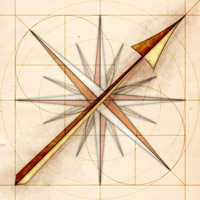My last request for the foreseeable future: I humbly request a flag of the United States of America with the following parameters:
*png format
*A size of 1,280 x 674 pixels
*A total of 76 stars that follows proper arrangement formulas (in other words, please just don't try to cram 76 stars into the canton randomly)
*Colors shall be these (RGB values):
1)Red = (179, 29, 49)
2)White = (255, 255, 255)
3)Blue = (57, 56, 110)
tl;dr: I request this US flag, but with 76 stars instead of 50: https://upload.wikimedia.org/wikipe....svg/1280px-Flag_of_the_United_States.svg.png
Many thanks to whoever picks this up.
*png format
*A size of 1,280 x 674 pixels
*A total of 76 stars that follows proper arrangement formulas (in other words, please just don't try to cram 76 stars into the canton randomly)
*Colors shall be these (RGB values):
1)Red = (179, 29, 49)
2)White = (255, 255, 255)
3)Blue = (57, 56, 110)
tl;dr: I request this US flag, but with 76 stars instead of 50: https://upload.wikimedia.org/wikipe....svg/1280px-Flag_of_the_United_States.svg.png
Many thanks to whoever picks this up.