Hmm, it wasn't really an axis country... And it seems to have "only" its pre war borders there, doesn't seem wanked unlike Japan-ItalyI am guessing Finland.
You are using an out of date browser. It may not display this or other websites correctly.
You should upgrade or use an alternative browser.
You should upgrade or use an alternative browser.
Map Thread XX
- Thread starter Balkanized U.S.A
- Start date
- Status
- Not open for further replies.
3/4 - Three Quarters.
I would count the Germans as more than a quarter but OK.
WhiteDragon25
Banned
After a very, very, very long time working on it, I finally finished making a new version of my personal Alt-History World Map! I've made some changes here and there to fit within the limitations of HGO (the Historic Geographical Overhaul mod), but overall the geopolitical setting is generally the same. I've only got eight screenshots to share this time - all of them either 'political province' map or a full view of the world - as I don't have the patience to do a more in-depth tour of it right now, but maybe you'll see some more later. Anyways, onto the screenshots:
The first four screenshots here are of the 'political province' map you can get when you hit Ctrl+F10 to save the map while in-game; it gives you a clean view of all the countries in solid colors without the messy details like 'terrain' or 'weather' effects getting in the way. However, you get no labels for the country names, so I'll have to explain what countries are which here... but only if you ask (because I'm not going to do it right here and now, since it'll take too long to go down the list of each one). Anyways, the only differences here between each screenshot is just in regards to the Soviet Union and its constituent republics:
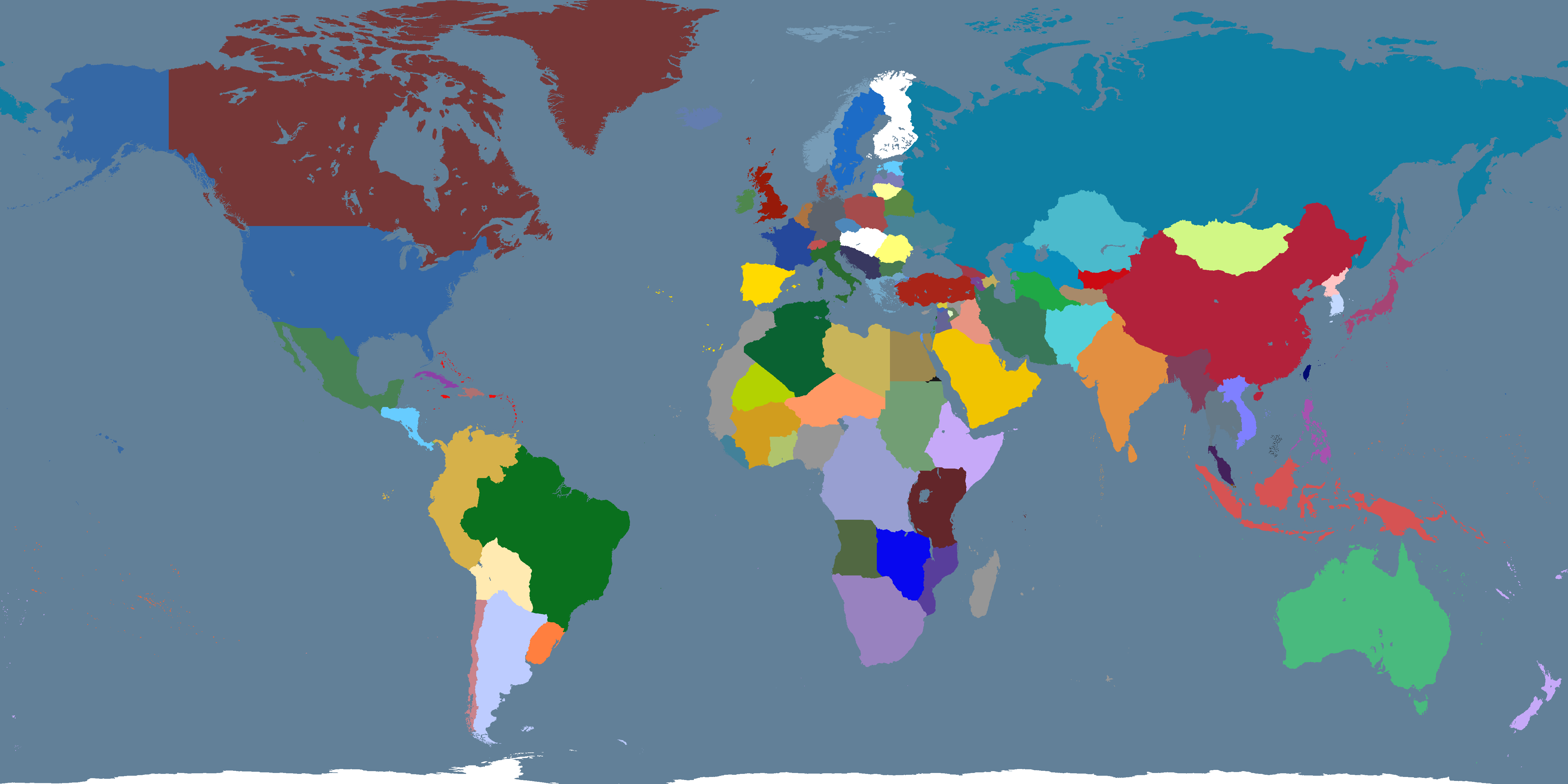
First one here shows the entire world map, plus the USSR's basic constituent republics: the Russian SFSR, the Lithuanian, Latvian, Estonian SSRs, the Belorussian and Ukrainian SSRs, the Georgian, Armenian, and Azerbaijan SSRs, and the Kazakh, Uzbek, Turkmen, Kyrgyz, and Tajik SSRs.

Second one here is the same, but now the Lithuanian, Latvian, and Estonian SSRs are merged into the Baltic SFSR, and the Georgian, Armenian, and Azerbaijan SSRs are merged into the Transcaucasian SFSR.
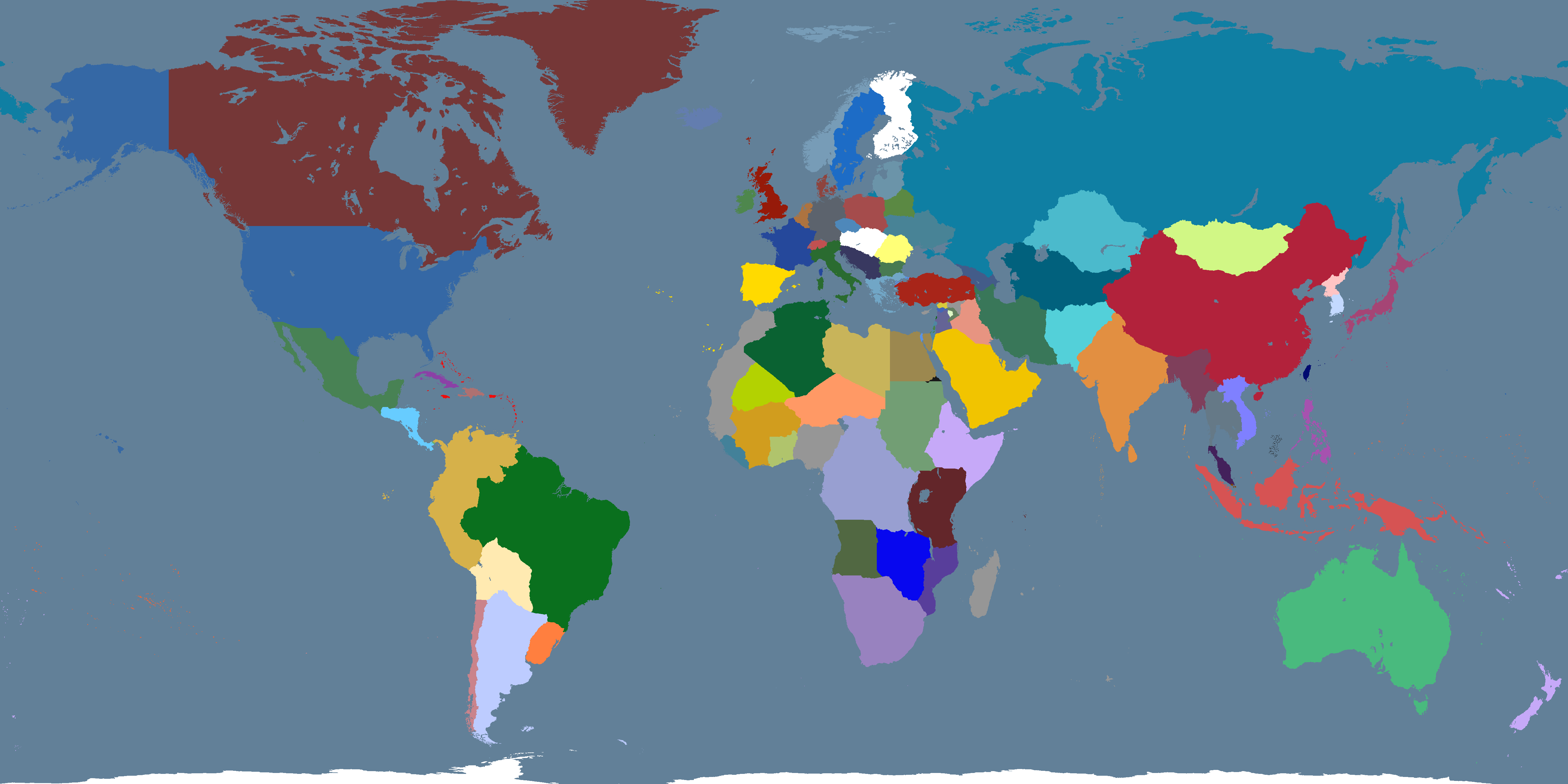
Third is the same as the second, but now the Uzbek, Turkmen, Kyrgyz, and Tajik SSRs are merged into the Turanic SFSR.
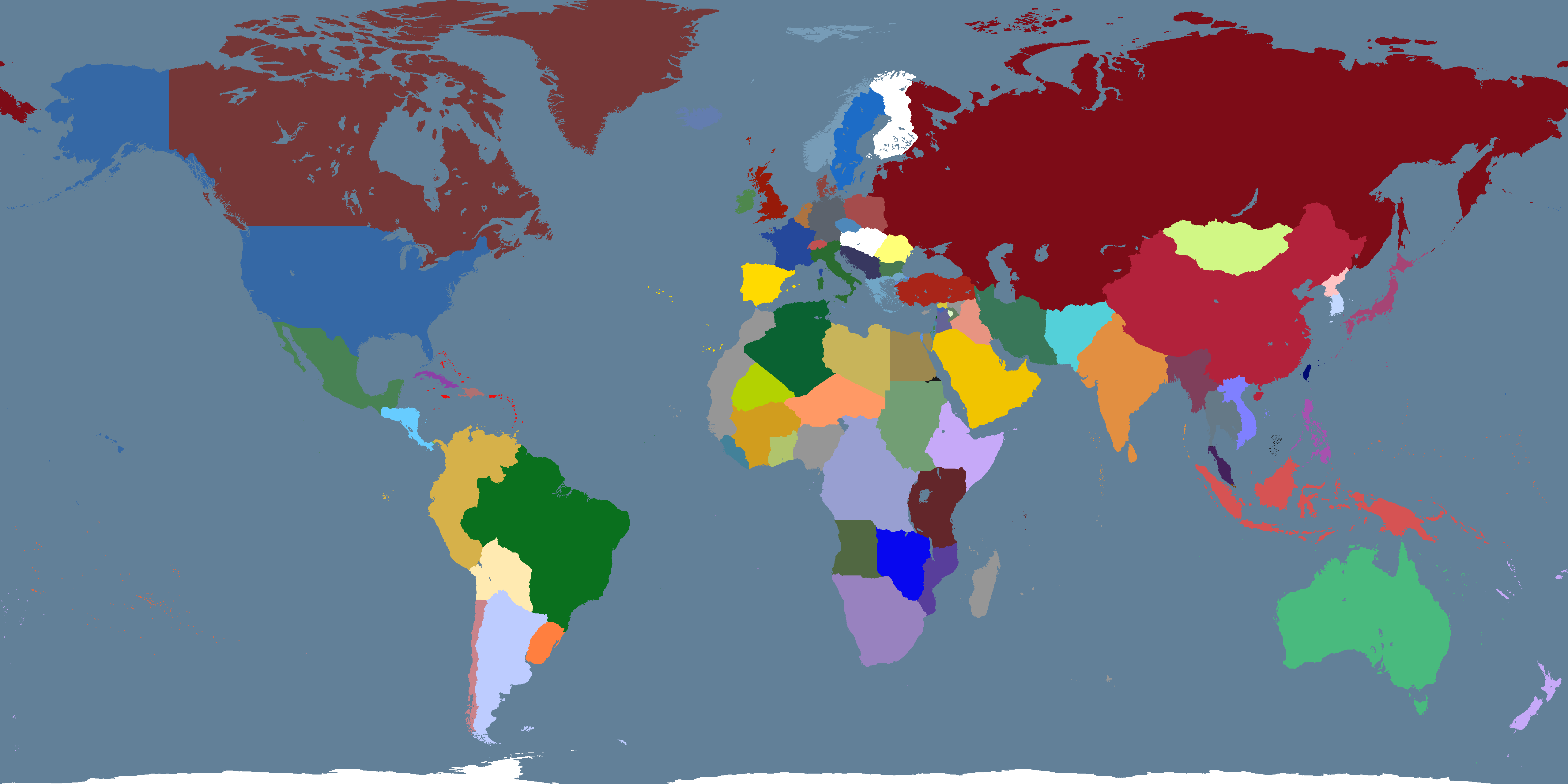
Finally, in the fourth one, we see the entire Soviet Union as one unified entity.
Oh, and do note: ignore how the entire Atlantic coast of Africa from Gibraltar to Liberia is one grey blob: I have no idea why it's like that, as it's actually Morocco, the Sahrawi Arab Democratic Republic, Mauritania, and the Senegambian Confederation (from north to south, respectively). You can see it more clearly in the following screenshots.
Also, ignore the tiny little green speck on the western side of Syria you may see; that was merely an artifact of Lebanon I accidentally left behind during the map-making process, it's not supposed to be there.
The next four screenshots are proper in-game views of the entire world map (minus poor New Zealand, as it just couldn't quite fit into the screen for the photo):

Same deal as before, entire world plus the USSR's basic constituent republics.

Same as before but now with the Baltic and Transcaucasian SFSRs.

Third verse same as the second and first, but now with the Turanic SFSR added in.

And finally the mighty Soviet Union in its huge, blobby glory.
And that's all I have to share for now! Stay tuned for more (if I get around to it)!
The first four screenshots here are of the 'political province' map you can get when you hit Ctrl+F10 to save the map while in-game; it gives you a clean view of all the countries in solid colors without the messy details like 'terrain' or 'weather' effects getting in the way. However, you get no labels for the country names, so I'll have to explain what countries are which here... but only if you ask (because I'm not going to do it right here and now, since it'll take too long to go down the list of each one). Anyways, the only differences here between each screenshot is just in regards to the Soviet Union and its constituent republics:
First one here shows the entire world map, plus the USSR's basic constituent republics: the Russian SFSR, the Lithuanian, Latvian, Estonian SSRs, the Belorussian and Ukrainian SSRs, the Georgian, Armenian, and Azerbaijan SSRs, and the Kazakh, Uzbek, Turkmen, Kyrgyz, and Tajik SSRs.
Second one here is the same, but now the Lithuanian, Latvian, and Estonian SSRs are merged into the Baltic SFSR, and the Georgian, Armenian, and Azerbaijan SSRs are merged into the Transcaucasian SFSR.
Third is the same as the second, but now the Uzbek, Turkmen, Kyrgyz, and Tajik SSRs are merged into the Turanic SFSR.
Finally, in the fourth one, we see the entire Soviet Union as one unified entity.
Oh, and do note: ignore how the entire Atlantic coast of Africa from Gibraltar to Liberia is one grey blob: I have no idea why it's like that, as it's actually Morocco, the Sahrawi Arab Democratic Republic, Mauritania, and the Senegambian Confederation (from north to south, respectively). You can see it more clearly in the following screenshots.
Also, ignore the tiny little green speck on the western side of Syria you may see; that was merely an artifact of Lebanon I accidentally left behind during the map-making process, it's not supposed to be there.
The next four screenshots are proper in-game views of the entire world map (minus poor New Zealand, as it just couldn't quite fit into the screen for the photo):

Same deal as before, entire world plus the USSR's basic constituent republics.

Same as before but now with the Baltic and Transcaucasian SFSRs.

Third verse same as the second and first, but now with the Turanic SFSR added in.

And finally the mighty Soviet Union in its huge, blobby glory.
And that's all I have to share for now! Stay tuned for more (if I get around to it)!
The loss of the Angle name is rather weird tbhA random map for this thread, inspired by stuff from @Upvoteanthology and @Nugax : different events during the migrations period lead to a larger Germanized area in Europe and a larger "German Unification."
View attachment 613697
The loss of the Angle name is rather weird tbh
That's odd: I would have sworn I was going to call it Angleland or Angeland. I guess I was sleepy and had Saxons on the brain.
I've been wondering this for a long time, but how do you make all the cool map features? like the glow on the coastlines and some of the provinces, The dashed lines, etc.WIP 1453 Q-BAM map
View attachment 614309
Here is a cool little map comparison, which also includes my new Mercator-BAM.
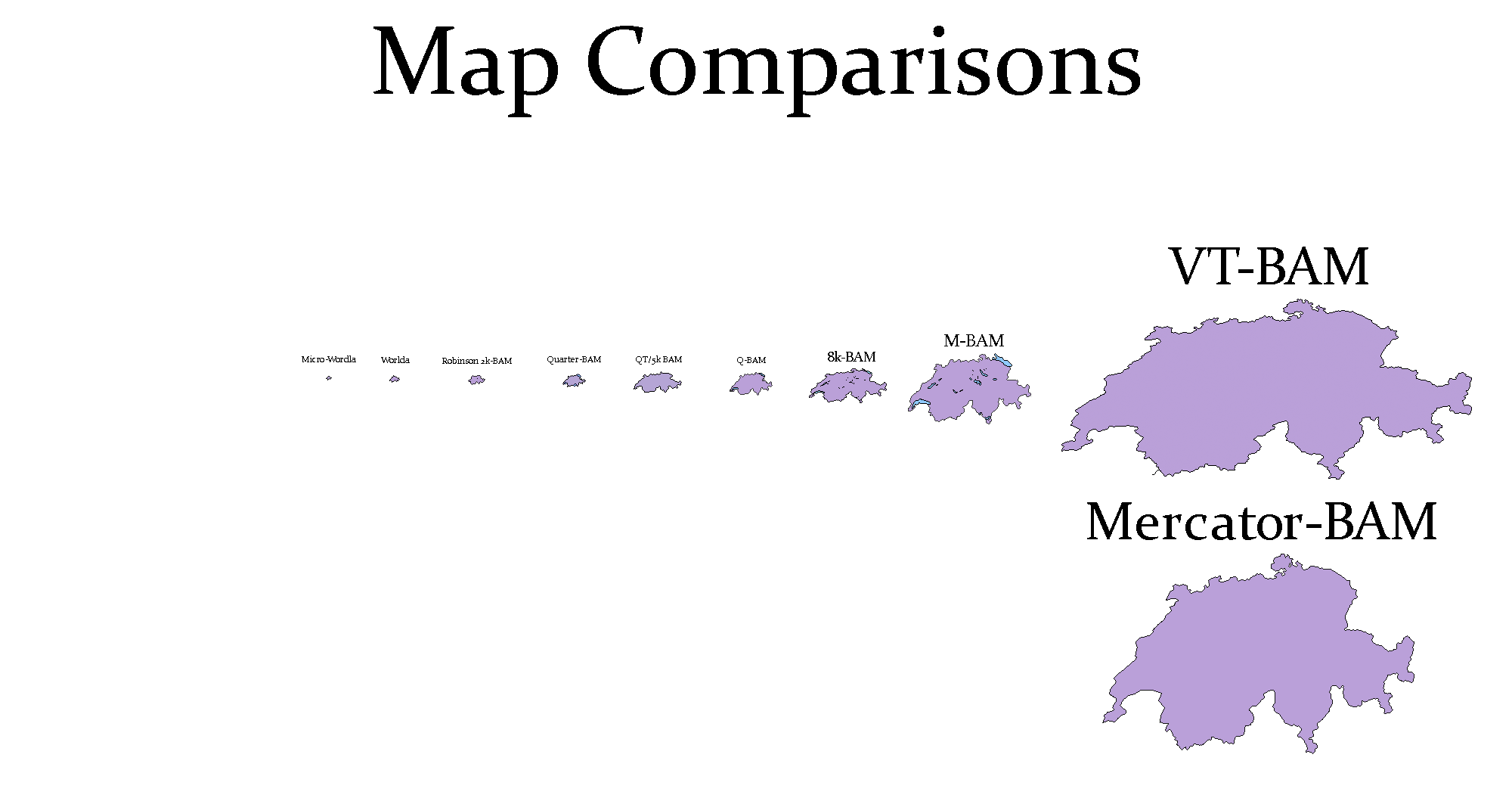
Here is a
Here is a
Ephraim Ben Raphael
Banned
I've been wondering this for a long time, but how do you make all the cool map features? like the glow on the coastlines and some of the provinces, The dashed lines, etc.
You just go in and add a different color outline around the coast pixel by pixel. Dashed lines you can do with the line tool, by putting diagonal lines next to each other.
Drawing them myself by hand in PaintI've been wondering this for a long time, but how do you make all the cool map features? like the glow on the coastlines and some of the provinces, The dashed lines, etc.
Paint.net also allows you to do dashed lines automatically with the fill function.You just go in and add a different color outline around the coast pixel by pixel. Dashed lines you can do with the line tool, by putting diagonal lines next to each other.
Ephraim Ben Raphael
Banned
Paint.net also allows you to do dashed lines automatically with the fill function.
Some day I'll figure out Paint.net, but today is not that day.
Same. I've been using it for months now, and I'm still learning stuffSome day I'll figure out Paint.net, but today is not that day.
For outlines, it depends if you want the corners of the outline to be contiguous or if you want them to only touch by the corner of the pixels. In the first situation, you select the region you want an outline for, make a new layer, fill the selection and then use the outline tool on the selection. You want to set the second slider to 100% and the first to 1.I've been wondering this for a long time, but how do you make all the cool map features? like the glow on the coastlines and some of the provinces, The dashed lines, etc.
If you want them to only touch by the corners of the pixels, you do exactly the same, but instead of 100% in the second slider, you go 99%. However, you will have to manually check the whole border because some parts won't fit perfectly, but at least you won't have to do it all manually.
Um.Why has nobody made a Map tutorial yet? Sounds like one is sorely needed!
I might do one in the future, tbhSorry. I meant a modern one for Paint.
- Status
- Not open for further replies.
Share: