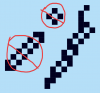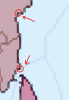Hi all, sorry for this thread's long hiatus.
I'd like to start releasing resources that can be used for the production of other EqualX maps, and adding user contributions to the main post. But how do you curate an open-source project? I've been dragging my feet because I've been trying to maintain a consistent EqualX pixel style, which I haven't bothered codifying in full yet. As one might expect, when you have some standards that you think something should live up to, but you don't bother telling anybody about them, not a lot happens. Here's a really basic style guide that I hope to expand later:
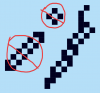 1. Avoid perfect diamonds and diagonals
1. Avoid perfect diamonds and diagonals
IMO, perfect "diamonds" (four black pixels surrounding a single central pixel) and related shapes (i.e. the Minecraft pickaxe handle) should be avoided in almost all circumstances when doing geographic pixel art: they suggest that the landform being depicted is perfectly round or perfectly rectangular. This is almost never true, so if you look at the EqualAA, much effort has been expended to avoid these shapes. If a small island deviates in any way from a perfect circle, try using extra corner pixels to evoke that. (Same with peninsulas and lakes.)
 2. Outline every coloured pixel
2. Outline every coloured pixel
For consistency. Don't exaggerate the size of landmasses just so they can hold a single pixel of colour (even though I know you want to). Small islands should be depicted using outline, not fill.
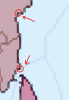 3. Don't use corner pixels, except when you do
3. Don't use corner pixels, except when you do
Outline pixels should only touch other outline pixels diagonally,
unless indicating some sharper bend in the coastline. This is entirely subjective - the idea is to mix it up for effect, while defaulting to the thin side.
As always, it's a public domain project, so I have no earthly power to enforce these guidelines except when it comes to choosing which submissions to include in this thread's first post. To reduce hassle, I can just make these edits myself, but it's quicker if I don't have to. Sorry for not thinking to include them in the earliest iteration of the thread - that was a big omission!!
It may be easier to understand my dilemma if I explain how I want to plot points on the map. It will also shed light on my confusion, and will quite likely shed light on my rather poor understanding of cartography...but I digress.
I have acquired the formulation of the Equal Earth projection from
this document (see page 3, namely, Equation 1). I am at a loss as to how to use the formulas to plot points on the maps in this thread. I was hoping that maybe someone could explain how to use such formulas, even if it was a mere recommendation that I would need a university-level education to be able to use them.
These are polynomial functions, which were covered in the first year of my secondary education, whatever that means to everybody who didn't go through the same public school system as me. They turn points on Earth, measured in degrees of latitude (described in the equations as φ) and degrees of longitude (described in the equations as λ), into points on a flat map image (like the EqualAA!), measured in units of x (horizontal space) and y (vertical space). You're correct that these calculations are valid when performed by hand, computers are just faster at them.
Before using the main two equations, your latitude has to be converted into
parametric latitude (described in the equations as θ) by using another equation. This is why three equations are provided in the paper for determining two coordinates - the first of the three is a pre-condition of the other two. Because
the EqualX maps are not centered on the Greenwich meridian, another precondition is shifting your longitude 11.25 degrees to the west, which is done by subtraction. After this, the rest of the calculation can be handled by any pocket calculator. Here are two homemade graphs of the results, if they help you understand:
Relationship between latitude and vertical position
Relationship between longitude and horizontal position
Note that y depends only on latitude, while x depends on both latitude and longitude.
If nothing else, I hope this illustrates how great it is that hand calculations are largely obsolete.