This seemed the best thread to post my question, how do people create the annotations and keys for their maps that end up looking so, organized. All my attempts usually end up producing far less pretty results. Is there some kind of program I should be using besides GIMP or Microsoft Paint for the purpose?
You are using an out of date browser. It may not display this or other websites correctly.
You should upgrade or use an alternative browser.
You should upgrade or use an alternative browser.
Illustration Tutorials and Advice Superthread
- Thread starter Krall
- Start date
Krall
Banned
This seemed the best thread to post my question, how do people create the annotations and keys for their maps that end up looking so, organized. All my attempts usually end up producing far less pretty results. Is there some kind of program I should be using besides GIMP or Microsoft Paint for the purpose?
Can you point to any examples of the kind of thing you're talking about?
@Krall
I made a new mini tutorial for topo maps (Adobe Illustrator), and I saw my other Tuts I posted some months ago aren´t in the first comment, maybe u want to update it?
Map Tut Adobe Illustrator:
Map Tut Photoshop:
Topo Map TUt (Adobe Illustrator):
Thx mate!
I made a new mini tutorial for topo maps (Adobe Illustrator), and I saw my other Tuts I posted some months ago aren´t in the first comment, maybe u want to update it?
Map Tut Adobe Illustrator:
Map Tut Photoshop:
Topo Map TUt (Adobe Illustrator):
Thx mate!
Probably...Are Paint.net tutorials a thing?
Im wondering how to add flags that perfectly occupy the corner of maps, like the one below as an example.

Everything advised assuming you're using GIMP or a similar tool.
It looks like they had a large square image already that fit in the area - that you would either have to create yourself or modify from another file. So make a large image, rectangular, that fits in that area, roughly, where you want it, and put it on one layer. Then (if you're using GIMP, at least), you could go to your map layer and select the corner region. If it's a QBAM, then the corner is all one color, so just use the color select tool (Shift+O) or the Fuzzy Select Tool (U). You have to be careful here to make sure your threshold is low enough. This shouldn't be a problem with a QBAM map, but on other situations where you have similar colors, this is a problem. While using either of the tools, click and hold on the region you want to select and drag up. This will reduce the threshold (dragging down increases it). Or, in the tool options window, you can manually reduce the amount of Threshold. If you want a selection involving only the shade you are selecting, set the threshold to zero.
Note too that you can add to a selection by holding shift while using any selection tool.
Once the selection is made, there are two more steps. We currently have the outside border where the flag will go selected. Next, hit Ctrl+I or go into the selection menu to invert the selection - this is to select everything but the region the flag is being put in. Now, here is the optional part: if you desire for there to be a one pixel border, as shown above, go into the selection panel and select Grow Selection, and increase it by 1 pixel. Alternatively, you could have done this before inverting the selection, which would require Shrinking the selection by one instead. But, now that you have your selection, return to the flag layer and select the eraser tool. Make it nice and large, and then erase everything in your selection, which are all parts of the flag that are not in the corner.
If you ever wanted to map the poles without distortion, then later make the map worlda, Equirectangular or some other projection; I have some good news for you. Using Gprojector, I've found a pretty easy way of mapping poles and the edges of the map with less distortion by using the projection "Equirectangular Oblique", and moving either pole you plan to draw to the center of the map (it helps having the lat/long lines with 45 degree intervals, this makes a large line around the pole). Simply draw what you want inside the line, then take that map through Gprojector (dont forget to remove the border Gprojector adds to the map, this will mess everything up if you dont!) and move it back to the pole with the previous method. It's probably best to combine images for the two poles so they dont get too distorted. You can also put the "Pacific" side of the map and move it to the center and edit it easily, but that's a given with Gprojector.
An example of what you'd make from Gprojetor. The circle in the middle is the North Pole. The circle would normally be a flat line about a quarter of the way up the map.
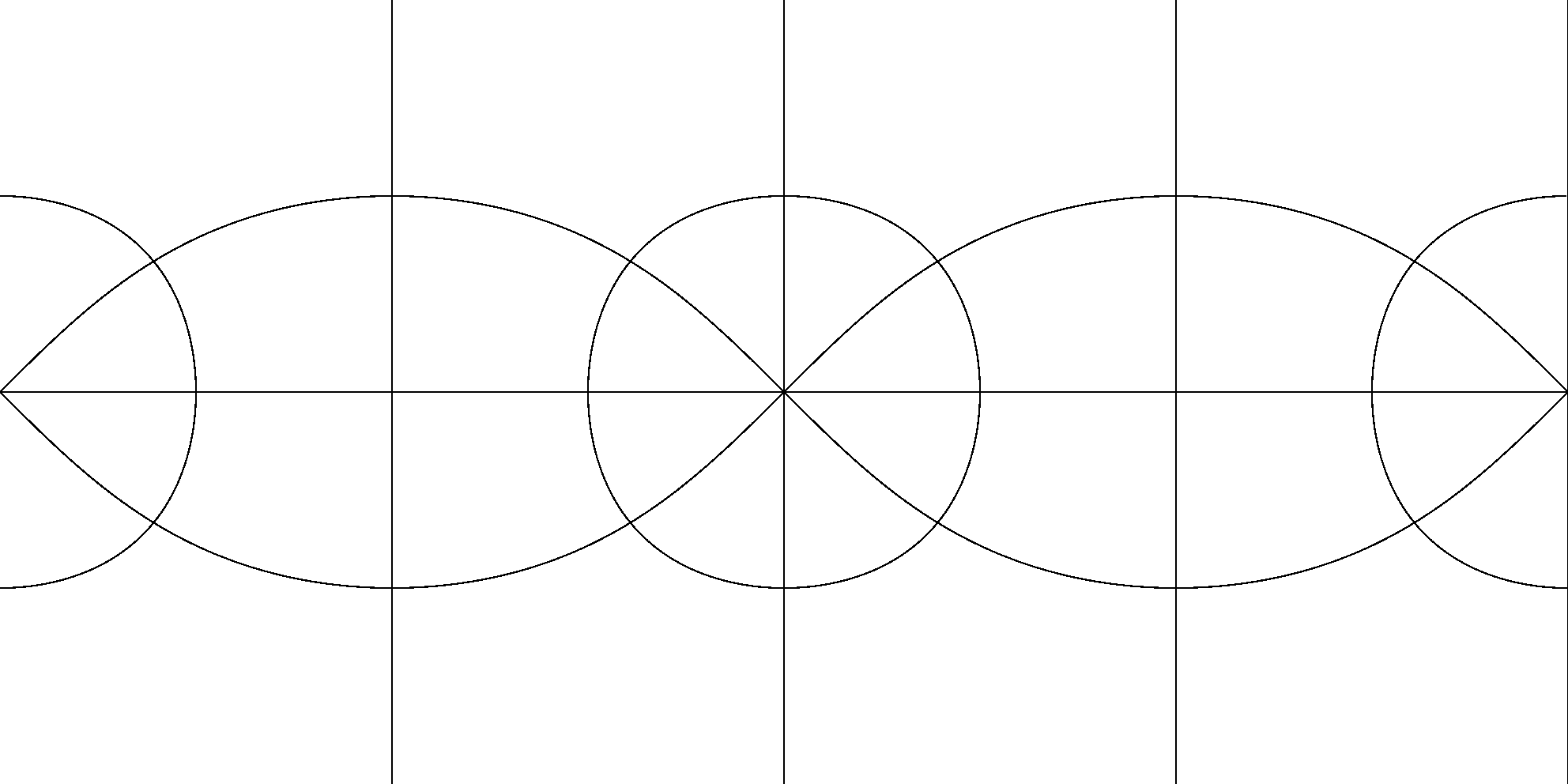
I'm sorry to bother you guys but I badly need some advice.
Firstly I would say I know NOTHING about computers I did not grow up with them and jargon and code words will only confuse me so if you would please bear that in mind?
I have been writing this
https://www.alternatehistory.com/fo...ot-a-slightly-different-world-war-two.356466/
For the past few years
And it has been pointed out to me that the timeline would benefit from a few maps
My problem is that I do not know how to do this
MS paint was recommended but it will not download onto my computer and youtube video tutorials seem to be aimed at 15 year old's and have music that stops me from hearing what is said
What I would like to do is just go onto google images/maps and then draw a few lines and words ,nothing too dramatic.
Is there a simple way of doing this that does not involve jargon and does allow my computer which does not run on Microsoft 10 to accept it?
Thanks
Hugh
Firstly I would say I know NOTHING about computers I did not grow up with them and jargon and code words will only confuse me so if you would please bear that in mind?
I have been writing this
https://www.alternatehistory.com/fo...ot-a-slightly-different-world-war-two.356466/
For the past few years
And it has been pointed out to me that the timeline would benefit from a few maps
My problem is that I do not know how to do this
MS paint was recommended but it will not download onto my computer and youtube video tutorials seem to be aimed at 15 year old's and have music that stops me from hearing what is said
What I would like to do is just go onto google images/maps and then draw a few lines and words ,nothing too dramatic.
Is there a simple way of doing this that does not involve jargon and does allow my computer which does not run on Microsoft 10 to accept it?
Thanks
Hugh
damein fisher
Banned
I'm sorry to bother you guys but I badly need some advice.
Firstly I would say I know NOTHING about computers I did not grow up with them and jargon and code words will only confuse me so if you would please bear that in mind?
I have been writing this
https://www.alternatehistory.com/fo...ot-a-slightly-different-world-war-two.356466/
For the past few years
And it has been pointed out to me that the timeline would benefit from a few maps
My problem is that I do not know how to do this
MS paint was recommended but it will not download onto my computer and youtube video tutorials seem to be aimed at 15 year old's and have music that stops me from hearing what is said
What I would like to do is just go onto google images/maps and then draw a few lines and words ,nothing too dramatic.
Is there a simple way of doing this that does not involve jargon and does allow my computer which does not run on Microsoft 10 to accept it?
Thanks
Hugh
I'm sorry, but if MSPaint is too complicated for you, there aren't many better tools.
Krall
Banned
I'm sorry, but if MSPaint is too complicated for you, there aren't many better tools.
This is the advice thread, and that is the opposite of advice.
I'm sorry to bother you guys but I badly need some advice.
Firstly I would say I know NOTHING about computers I did not grow up with them and jargon and code words will only confuse me so if you would please bear that in mind?
I have been writing this
https://www.alternatehistory.com/fo...ot-a-slightly-different-world-war-two.356466/
For the past few years
And it has been pointed out to me that the timeline would benefit from a few maps
My problem is that I do not know how to do this
MS paint was recommended but it will not download onto my computer and youtube video tutorials seem to be aimed at 15 year old's and have music that stops me from hearing what is said
What I would like to do is just go onto google images/maps and then draw a few lines and words ,nothing too dramatic.
Is there a simple way of doing this that does not involve jargon and does allow my computer which does not run on Microsoft 10 to accept it?
Thanks
Hugh
Do you know what operating system your computer's running? You said it's not Microsoft Windows 10, but is it another version of Windows? If so, then MS Paint should already be installed - it comes with all Windows operating systems.
Apparently 8.1?This is the advice thread, and that is the opposite of advice.
Do you know what operating system your computer's running? You said it's not Microsoft Windows 10, but is it another version of Windows? If so, then MS Paint should already be installed - it comes with all Windows operating systems.
I managed to find paint!
Eventually.
It was well hidden on a page I did not know existed
So I snipped Google maps and drew on it for hours and saved it
But I saved it wrong
And it would not load as I should have saved it as a thing called a jpeg
So I started again and this time it worked but came out as little pictures which you have to click on
I left it as that because that was the result of over a days effort
I will try and do better next time
Krall
Banned
Apparently 8.1?
I managed to find paint!
Eventually.
It was well hidden on a page I did not know existed
So I snipped Google maps and drew on it for hours and saved it
But I saved it wrong
And it would not load as I should have saved it as a thing called a jpeg
So I started again and this time it worked but came out as little pictures which you have to click on
I left it as that because that was the result of over a days effort
I will try and do better next time
I'm glad you found Paint, though I'm confused by the issues you had saving it. I would advise you to save images as PNG files instead of jpegs, though, as PNGs maintain the image quality better.
Is there anyway to change the output folder of paint.net? Currently it tries to install the x64 msi to my AppData folder in my C:\ drive. Problem is, there is limited space in my C:// drive, so paint.net can't install (not sure why C:\ drive is full, i have not installed anything).
Output folder: C:\Users\user\AppData\Local\Temp\PdnSetup Extract: PaintDotNet_x86.msi... 100%
^Above is the final line before the error.
Output folder: C:\Users\user\AppData\Local\Temp\PdnSetup Extract: PaintDotNet_x86.msi... 100%
^Above is the final line before the error.
damein fisher
Banned
Is there anyway to change the output folder of paint.net? Currently it tries to install the x64 msi to my AppData folder in my C:\ drive. Problem is, there is limited space in my C:// drive, so paint.net can't install (not sure why C:\ drive is full, i have not installed anything).
Output folder: C:\Users\user\AppData\Local\Temp\PdnSetup Extract: PaintDotNet_x86.msi... 100%
^Above is the final line before the error.
hmm, well I don't exactly know if you can select a different output, maybe try moving something from your C:// to a different drive to free up room, then adjust them as you see fit?
Share: