Awesome thank you! But what would you suggest to open it with? As MS Paint doesn't allow me to :chttps://www.flickr.com/photos/149711603@N07/34032852616/in/photostream/
the colored version is full up to date, I will update the grey version tomorrow
You are using an out of date browser. It may not display this or other websites correctly.
You should upgrade or use an alternative browser.
You should upgrade or use an alternative browser.
The M-BAM Main Thread
- Thread starter Pogoboy20
- Start date
Awesome thank you! But what would you suggest to open it with? As MS Paint doesn't allow me to :c
Do you have Adobe Photoshop?
If you do. Then copy-pase it into there and choose the crop icon, and scale it down by continents, like others have needed to do in the past.
If you don't. Then Idk. in this case, I usually go to the images, app, whatever from
Windows 8-10 and click the edit button, then I click 'crop', scale them down, and save the cropped parts as its own file.
Regardless of which one you choose, you should be able to take the smaller files and put them in MS Paint.
And that's how I (and presumably others) deal with the MS Paint Situation regarding the MBAM. Hope this helped.
Thank you!Do you have Adobe Photoshop?
If you do. Then copy-pase it into there and choose the crop icon, and scale it down by continents, like others have needed to do in the past.
If you don't. Then Idk. in this case, I usually go to the images, app, whatever from
Windows 8-10 and click the edit button, then I click 'crop', scale them down, and save the cropped parts as its own file.
Regardless of which one you choose, you should be able to take the smaller files and put them in MS Paint.
And that's how I (and presumably others) deal with the MS Paint Situation regarding the MBAM. Hope this helped.
Awesome thank you! But what would you suggest to open it with? As MS Paint doesn't allow me to :c
Well if you copy the picture and paste it in a new file in MS paint, it should work
Every time when you want to open it again, you can simply copy it from your documents and paste it again in a new file (and save it by overwriting the previous file)
That's what I do
I noticed some faults in my map, they are solved now:
- Ashmore and Cartier were deleted
- West Java was wrong
- Canary Islands were wrong
- Tasmania was shifted
- Montenegro was wrong
- The lakes in the Caraiben were missing
-Barbados was wrong
But the levels of the Koreas are still wrong, and so are those of Papua, does someone have proper patches of it?
And for the one who did Australian second levels: the most northern part of the Northern Territory was shifted when you drew it, so it has to be done again


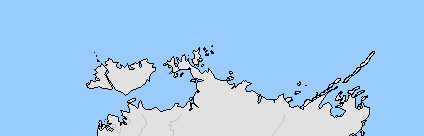
- Ashmore and Cartier were deleted
- West Java was wrong
- Canary Islands were wrong
- Tasmania was shifted
- Montenegro was wrong
- The lakes in the Caraiben were missing
-Barbados was wrong
But the levels of the Koreas are still wrong, and so are those of Papua, does someone have proper patches of it?
And for the one who did Australian second levels: the most northern part of the Northern Territory was shifted when you drew it, so it has to be done again
Last edited:
https://www.flickr.com/photos/149711603@N07/36359646191/in/photostream/
The grey map is full updated too
Please tell me if you discover more errors in it
The grey map is full updated too
Please tell me if you discover more errors in it
Please tell me if you discover more errors in it
Alright...
1: the Pacific patch from ST15RM
2: ST15RM's Caribbean
3: Some border anomalies in Norrland has occurred.
so here's my entire Fenno-Scandic Patch
4: Looking at the patches above makes me wonder. We are gonna keep the red borders to represent unrecognised territories/claims right?.. I mean Right? (I noticed they were missing from the MBAM)
I did Koreas' second level, what's wrong with them?
Originally nothing, but I only have a wrong patch of it:
Do you still have the original patch?
Alright...
1: the Pacific patch from ST15RM
View attachment 344016
2: ST15RM's Caribbean
View attachment 344017
3: Some border anomalies in Norrland has occurred.
so here's my entire Fenno-Scandic Patch
View attachment 344018
4: Looking at the patches above makes me wonder. We are gonna keep the red borders to represent unrecognised territories/claims right?.. I mean Right? (I noticed they were missing from the MBAM)
1 and 2 are an alternative method in my opinion, not a "fixed error"
3: thanks
4: because it is a grey map, I changed the red borders into (89,89,89) colored borders
Last edited:
Why is Romania done? Did someone else do it?
My fault
1 and 2 are an alternative method in my opinion, not a "fixed error"
Guess we have different preferences regarding boxes.
I think boxes should stay. Boxes are useful for determining who owns which small island.
I changed that one line when making the second levels. seems that someone forgot to remove the old one. Here's the new one.I noticed some faults in my map, they are solved now:
- Ashmore and Cartier were deleted
- West Java was wrong
- Canary Islands were wrong
- Tasmania was shifted
- Montenegro was wrong
- The lakes in the Caraiben were missing
-Barbados was wrong
But the levels of the Koreas are still wrong, and so are those of Papua, does someone have proper patches of it?
And for the one who did Australian second levels: the most northern part of the Northern Territory was shifted when you drew it, so it has to be done again
View attachment 343992
View attachment 344001
View attachment 344008
I drew both the second levels and the shore, and I've already seen the problem. It seems to be a mere positioning error caused by an overlap by most likely an indonesian patch. Easy to fix. Will do asap.
I notice Kosovo's a full country on this. Just wondering why you chose to make them that way on this? Note: I'm not complaining, this is an amazing map, I'm just wondering why you chose the way you did with Kosovo. Cheers!
I changed that one line when making the second levels. seems that someone forgot to remove the old one. Here's the new one.
I drew both the second levels and the shore, and I've already seen the problem. It seems to be a mere positioning error caused by an overlap by most likely an indonesian patch. Easy to fix. Will do asap.
Your link doesn't exist
Try again. Our server was down for a few hours due to maintenanceYour link doesn't exist
Share: